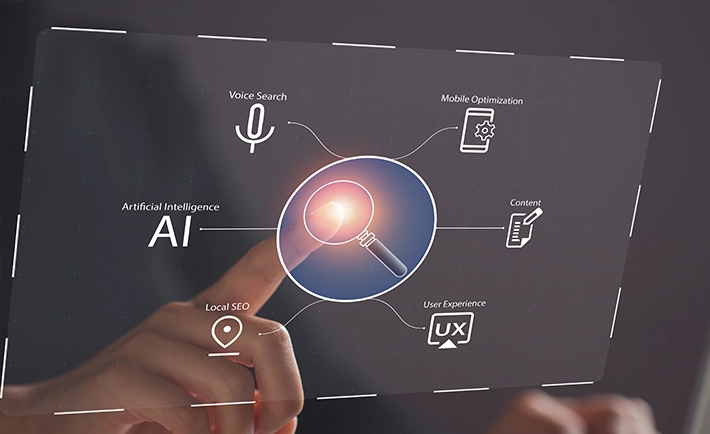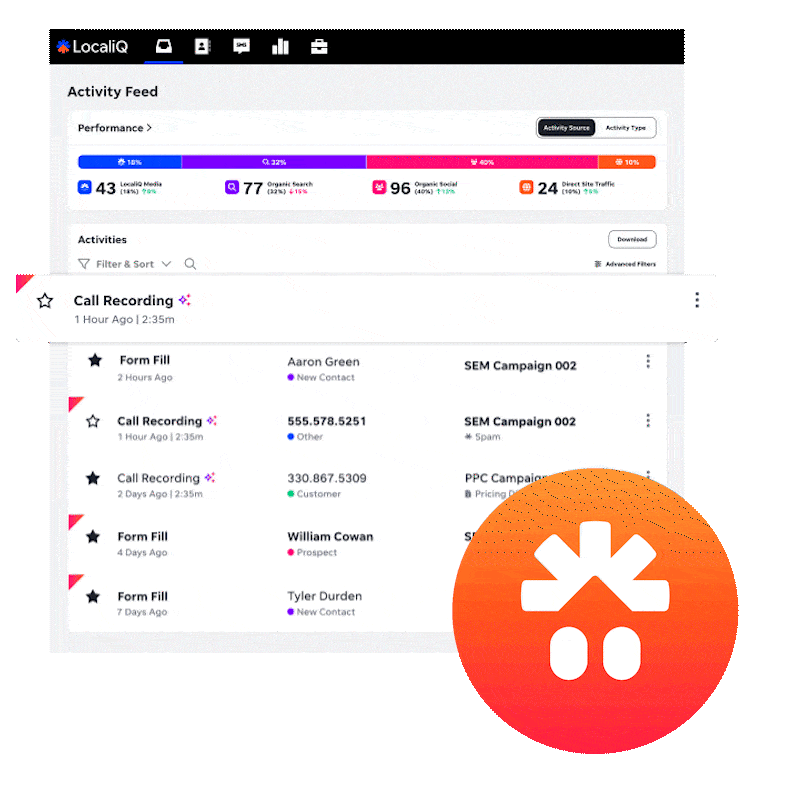Did you know 83% of Aussies will visit your website before making a purchase—even if you’re a local business? (Source: Telstra Small Business Intelligence Report)
That’s why your website isn’t just a “nice to have”; it’s your digital first impression. But if it’s clunky, outdated or full of errors, you’re leaving money on the table. A proper website audit helps you spot what’s broken, what’s underperforming, and where you’re losing leads. Let’s break down how to run a site audit like a pro—even if you’re not one.
First, What Exactly Is a Website Audit?
A website audit is a health check for your site. It uncovers:
- Technical issues (like slow load times or broken links)
- SEO problems (like missing meta titles or duplicate content)
- Design hiccups (like confusing navigation or poor mobile experience)
- Content gaps (like thin copy or outdated info)
- Security flaws (like missing HTTPS)
Think of it like a service for your car, regular checks help you avoid breakdowns. Same goes for your site.
Why It Matters: Your Website Is Your 24/7 Sales Rep
Your website is working around the clock. If it’s not working well, you’re:
- Losing leads to competitors
- Frustrating visitors with a bad user experience
- Missing out on search engine traffic
And in industries like healthcare, education, real estate, or trades, trust matters. A well-maintained site shows you’re professional, credible and ready for business.
Step-by-Step: How to Audit Your Website
Here’s how to run a website audit without needing a developer by your side.
1. Check Site Performance
Use tools like PageSpeed Insights or GTmetrix to see:
- How fast does your site load
- How it performs on mobile
- Whether large images or clunky code are slowing it down
Slow load times = higher bounce rates = lost business.
2. Review SEO Basics
Use free tools like Google Search Console to check:
- Are all your pages indexed?
- Are your titles and meta descriptions clear and unique?
- Do your images have alt text?
- Are there broken internal or external links?
Even if you’re not an SEO expert, fixing basic issues can boost your visibility.
3. Audit Your Content
Go page by page:
- Is the copy still relevant?
- Are there clear calls to action (CTAs)?
- Are you answering the questions your audience is actually asking?
Bonus tip: Add fresh testimonials or update your About page—it builds trust.
4. Test the User Experience (UX)
Pretend you’re a new visitor. Ask yourself:
- Is the homepage cluttered or clean?
- Can you find contact info quickly?
- Does the site work well on mobile?
If it feels hard to use, it probably is.
5. Check for Security Issues
If your site doesn’t start with “https://” — that’s a red flag.
Also, check for expired plugins, outdated software, or spammy backlinks. Security issues hurt your SEO and your reputation.
How Often Should You Audit?
At least every 6 months. But if you’re launching new services, updating products or noticing a drop in traffic or leads, do it sooner.
Final Thoughts: Small Fixes = Big Impact
You don’t need to overhaul your whole site to see results.
Sometimes it’s fixing a slow-loading page, rewriting a stale headline, or removing a dead link.
But remember your website is often the first (and only) chance to impress a potential customer. A proper audit makes sure you’re putting your best digital foot forward.